Headless CMS Pros and Cons


Whether it’s a website, blog, mobile app, smart device, or even an AR/VR experience — content today has to be flexible, fast, and available everywhere at once. Back when the web was just getting started, building a site meant writing everything in HTML by hand, and even small changes required a developer’s help. But as more people started creating and managing content online, traditional CMS platforms came along, making it easier for non-tech users to publish and update digital content through simple interfaces. Over time, though, user expectations grew — content had to work across devices, apps, and platforms seamlessly. That’s when the need for a more modern, scalable solution led to the rise of headless content management system architectures, which completely changed the way digital content is built and delivered.
A traditional CMS (Content Management System) is a platform that combines two core functions in a single package: managing content (backend) and displaying it to users (frontend). This all-in-one structure means that both the creation and presentation of content happen within the same system — typically through a unified dashboard or admin panel.
Popular platforms like WordPress, Joomla, and Drupal have long dominated this space. They offer ready-to-use templates, drag-and-drop editors, and a wide array of plugins and themes, allowing users — even those without technical backgrounds — to build and launch websites fairly quickly. For example, a marketing team can write a blog post, add images, and publish it on a web page, all without writing a single line of code.
In these systems, the backend handles things like storing text, media files, user roles, and SEO metadata, while the frontend is responsible for how that content appears to visitors — including layouts, fonts, navigation, and interactive features. The two are deeply connected: any change made to content in the backend is immediately reflected on the live site, using the built-in templates and themes.
This setup is ideal for websites that don’t require much customization beyond what’s offered by the platform itself. For blogs, news sites, portfolios, and many small business websites, a traditional CMS provides an efficient, user-friendly way to maintain an online presence without needing a dedicated development team.
However, because the frontend is tightly coupled with the backend, there’s limited flexibility when it comes to using newer technologies, integrating with external platforms, or delivering content across multiple devices — challenges that gave rise to modern headless cms solutions.
What is the headless CMS is better understood when comparing it to these limitations of traditional systems.
Traditional CMS platforms come in many forms, depending on their purpose, ownership model, and technical structure. While they all share the same core idea — managing content and presenting it through a unified system — they differ in how they are licensed, what they’re designed to do, and how they’re built under the hood.
Open-source CMS: These platforms are freely available for anyone to use, modify, and distribute. Examples include WordPress, Joomla, and Drupal. They are community-driven, highly customizable, and ideal for users who want full control over their website. Developers can access the source code and tailor the CMS to their specific needs.
Proprietary (commercial) CMS: These systems are owned by companies and typically require a subscription or one-time license fee. Examples include Wix, Squarespace, and Shopify. They are designed to be intuitive and “out of the box,” offering drag-and-drop features and built-in hosting, often at the expense of flexibility and developer control.
Traditional CMS platforms can also be categorized based on their intended purpose:
Blogging platforms: Designed for managing and publishing blog-style content. WordPress started as a blogging tool before evolving into a full CMS.
Corporate websites: Used by businesses to present company information, services, news, and press releases. Joomla and TYPO3 are popular in this segment.
Ecommerce CMS: Platforms like Magento or WooCommerce (a WordPress plugin) focus on managing product catalogs, shopping carts, payments, and customer data.
Portals and intranets: CMS systems such as Drupal are often used for creating internal portals, member-based communities, or knowledge bases with complex user roles and access control.
Each CMS is typically optimized for its target use case, but many are flexible enough to serve multiple functions with the right plugins or extensions.
Most headless cms platforms follow a monolithic full-stack architecture. This means the backend (data storage, content logic, admin panel) and the frontend (what users see and interact with) are tightly coupled in one cohesive system. Everything — from how data is entered to how it is displayed — is handled within the same environment.
This monolithic nature simplifies development and deployment for many users, especially when building websites that don’t require much customization. However, it also introduces limitations when content needs to be reused across various platforms — such as mobile apps, digital displays, or voice interfaces.
The need for faster, scalable, and channel-agnostic content delivery has led many organizations to adopt headless cms solutions. These systems decouple the backend (content repository) from the frontend (presentation layer). This section allows developers to extract content using the API and deliver it to any device or platform — whether it’s a mobile app, smartwatch, virtual reality headset, or static website. This flexibility is one of the key reasons why so many companies are moving to a CMS architecture without an interface, which allows them to remain flexible and meet the growing expectations of today’s multi-channel audience.
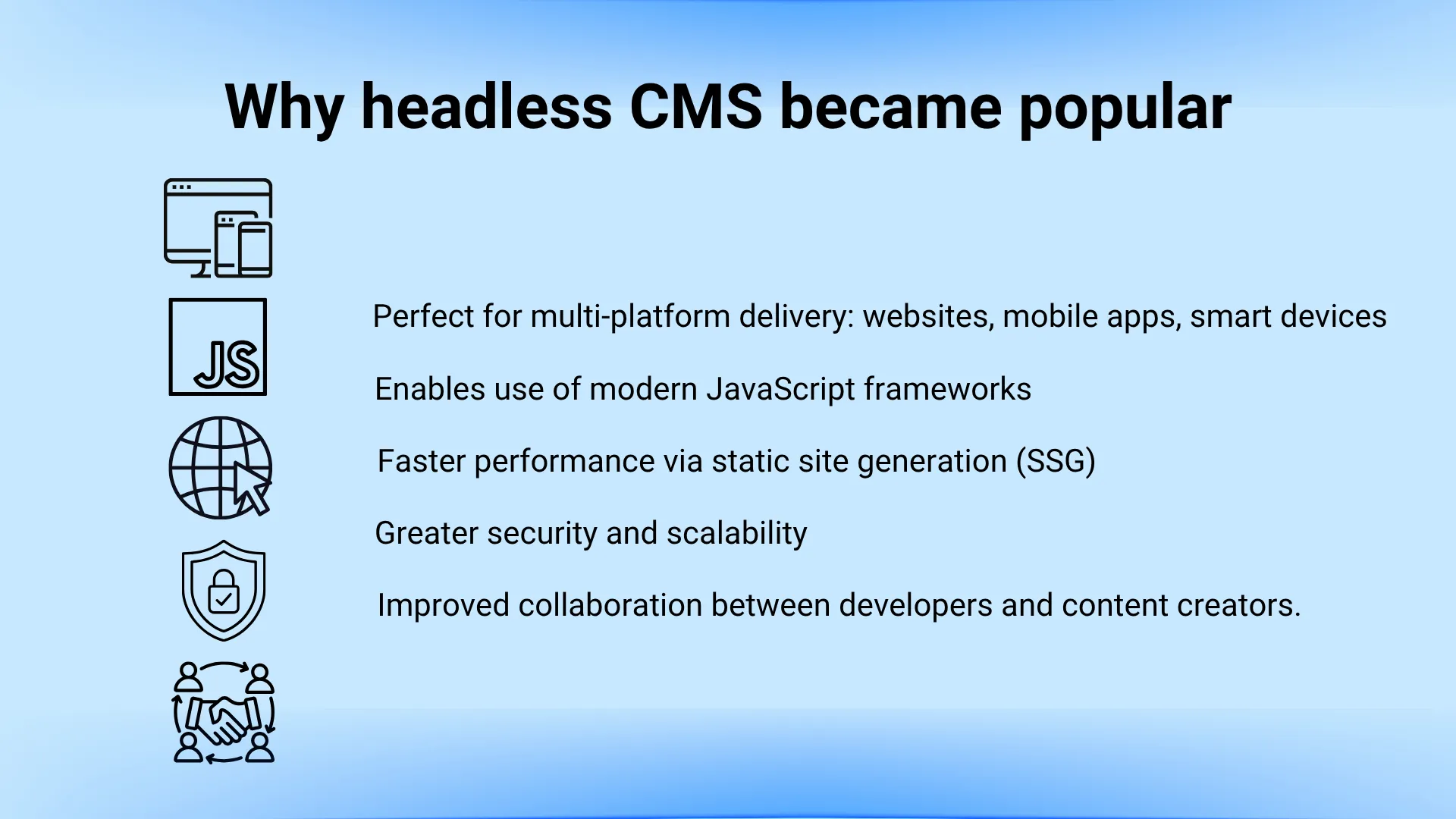
To truly understand the headless CMS architecture, imagine a system where the content management backend is completely separated from how that content appears to the user. In this setup, editors and content managers continue to create and organize text, images, videos, and metadata in a central repository — just like in a traditional CMS. However, instead of relying on built-in templates or themes to present the content, developers are free to build custom frontends using modern technologies.
With a headless content management system, content is accessed through RESTful APIs or more advanced GraphQL queries. These APIs deliver the structured content to any frontend framework or application — whether it’s a React-based website, a mobile app built with Flutter, or even a digital billboard or voice assistant. This approach gives development teams full creative control over the user interface and ensures a consistent content experience across all platforms.
Understanding the types of CMS architectures helps highlight their respective strengths and weaknesses.
These distinctions are essential for fully understanding headless cms meaning and use cases.
❖ Advantages
One of the most significant benefits of a headless content management system is omnichannel content delivery. With a decoupled structure, businesses can push the same content seamlessly to websites, mobile apps, smart TVs, IoT devices, and even AR/VR environments. This makes it ideal for brands aiming to offer a consistent user experience across diverse platforms.
Another key advantage is frontend flexibility. Developers are not restricted to a specific templating system or tech stack — they can use modern JavaScript frameworks such as React, Vue, Angular, or Svelte to create dynamic and responsive user interfaces. This freedom fosters innovation and accelerates UI/UX development.
When it comes to speed, headless CMS platforms integrate well with static site generators like Gatsby and Next.js. These tools allow teams to pre-build pages and serve them via global CDNs, dramatically improving page load times and overall performance, which is essential for SEO and user satisfaction.
Security is also improved. Since the frontend and backend are separate, the content repository is less exposed to direct user interactions, reducing the attack surface for hackers. There’s no theme or plugin layer vulnerable to exploitation, as is often the case in traditional CMSs.
Lastly,scalability becomes more manageable. A headless cms solution can handle large spikes in traffic more efficiently by decoupling resource-heavy frontend rendering from backend operations. This makes it a great choice for enterprise-grade applications and high-traffic environments.
❖ Disadvantages:
Despite its many benefits, a headless CMS development does come with some challenges. One of the biggest drawbacks is theabsence of a visual layout editor, which traditional CMS users rely on to see and structure content in real time. Without this, marketers and editors may find it harder to create or preview pages without developer assistance.
Additionally, setting up a headless solution often involves higher development costs and complexity. Since the frontend must be built separately and integrated via APIs, developers need more time and expertise, which can increase the initial budget and delay time to market.
Content teams also face a steeper learning curve. With the backend disconnected from the presentation layer, editors may need additional training to understand how their content will appear across different platforms. To put the headless cms explained simply: it gives freedom and control to developers, but requires more effort, planning, and coordination across teams.
| Feature | Description |
|---|---|
| Omnichannel marketing and integration | A headless CMS development enables consistent content delivery across websites, mobile apps, smart devices, voice assistants, and more. |
| Developer experience (DX) | With an API-first approach,cms platforms allow developers to work freely with modern frontend tools, frameworks, and CI/CD workflows. |
| Collaboration and workflow | Multi-role permissions, content approval processes, versioning, and integration with tools like Jira and Trello streamline teamwork and content governance. |
| Security and stability | A headless cms minimizes frontend exposure, reducing the chances of brute-force attacks, plugin-based exploits, and other security vulnerabilities. |
| Flexible architecture | Whether you prefer RESTful APIs or GraphQL, headless cms options provide flexibility to meet specific development and third-party integration requirements. |
| Static site generation (SSG) | When integrated with static site generators (e.g., Hugo, Gatsby), the process delivers ultra-fast load speeds and SEO-friendly pre-rendered content. |
Yes. Platforms like WordPress offer REST APIs that allow developers to treat them as headless cms options. In this model, WordPress is used purely as a backend, while the frontend is built with a framework like React.
While this is a viable transitional method, native headless CMSs are generally more efficient due to better performance, optimized APIs, and scalability.
Understanding headless cms definition helps businesses match project goals to the right solution.
| Type | Examples | Description |
|---|---|---|
| Open-source | Strapi, Netlify CMS | Ideal for teams that need full control, customization, and self-hosted deployment options. |
| SaaS / Cloud-hosted | Contentful, Sanity | Fully managed platforms offering scalability, uptime, and enterprise-level features. |
| API-first | Prismic, Hygraph | Built with an API-first philosophy for fast and flexible content delivery across multiple channels. |
| Ecommerce-oriented | Crystallize, Commerce Layer | Specifically designed for integrating content with modern, headless ecommerce platforms — a use case that highlights the headless CMS meaning in real-world business applications. |
Some of the world’s leading digital platforms are powered by headless cms architecture:
If you’re considering the shift to a modern digital infrastructure, PNN Soft offers expert services in headless cms development, including architecture consulting, custom integrations, migration support, and full-cycle application development. Whether you’re building from scratch or modernizing an existing platform, we ensures your content reaches the right audience—efficiently, securely, and beautifully.
Write to us and we will advise you on creating reliable solutions in the IT market.