How to Install Node.js and NPM on Windows and Mac?


In the world of Node web development.js and NPM have become key tools for developers. In this article, we will look at the Node installation process.js and NPM for Windows and macOS operating systems. Our goal is to provide detailed and understandable instructions, minimum requirements, and share recommendations for a successful start in using these powerful tools.
Node.js is a JavaScript runtime built on the V8 Chrome engine. Its special feature is that it allows developers to use JavaScript to create the backend of applications and install node on Mac. This ensures high performance and scalability of applications. Together with Node.js comes with NPN, a powerful tool for managing dependencies and third-party packages. At the core of the Node.js is based on an asynchronous, event-oriented model that allows you to efficiently process multiple operations simultaneously. The single-threading of the main execution thread is accompanied using an event loop, which ensures the responsiveness of applications.
Node.js supports a modular structure, allowing you to organize code into reusable modules. Get the NPM for Node.js implies dependency management and code distribution. This technology is cross-platform, which ensures its universal application on various operating systems. Initially focused on creating server-side components of web applications, Node.js has also been successfully applied in other areas, including command line tools and desktop applications.
Before you start installing Node.js, make sure that your system meets the minimum requirements:
| For Windows | For macOS | For Linux |
|---|---|---|
| Operating system: Windows 7 and above Processor: 1 GHz or higherRAM: 1 GB Free disk space: 50 MB | Operating system: macOS 10.10 or higher Processor: 1 GHz or higherRAM: 1 GB Free disc space: 50 MB | Distribution: Node.js: compatible Processor: 1 GHz or higher RAM: 1 GBFree disc space: 50 MB |
Step 1: Downloading the installer
Step 2: Install Node.js and NPM
Step 3: Verify the installation
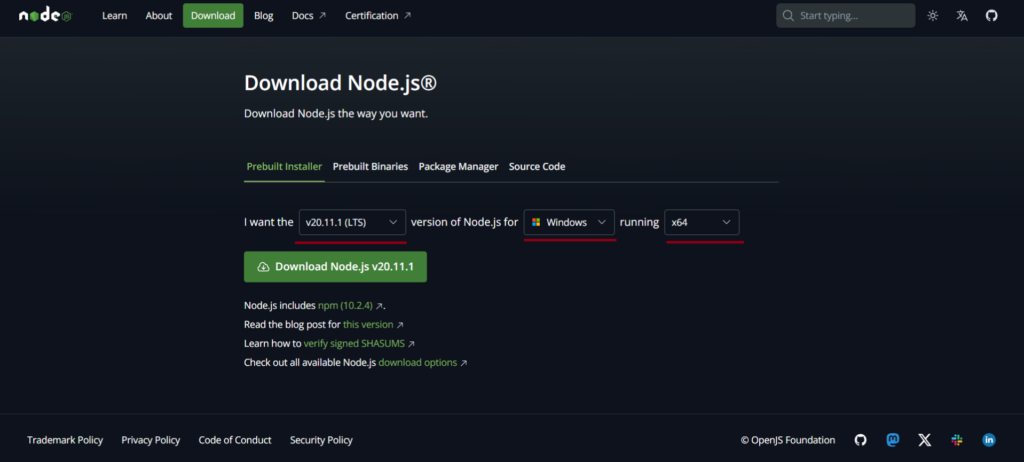
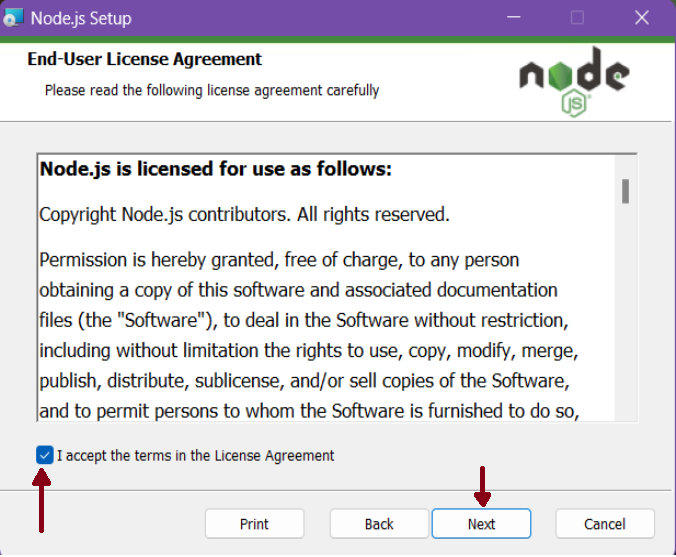
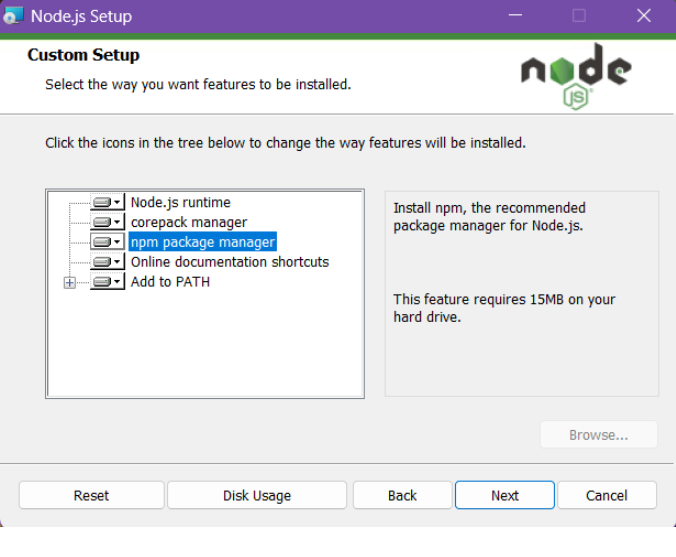
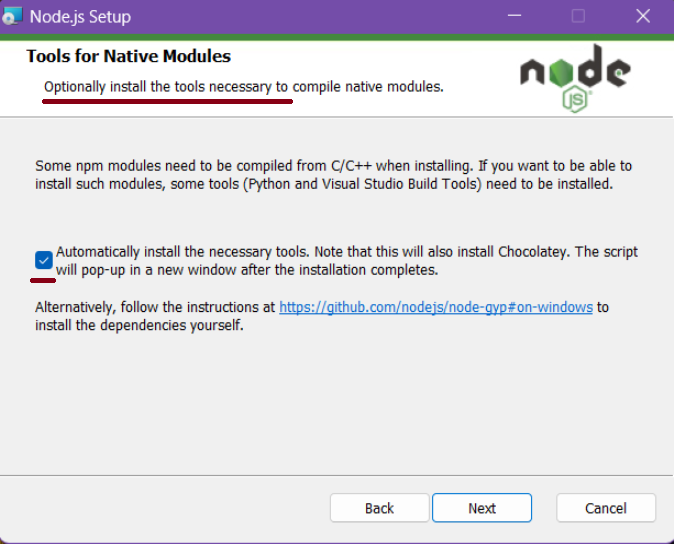
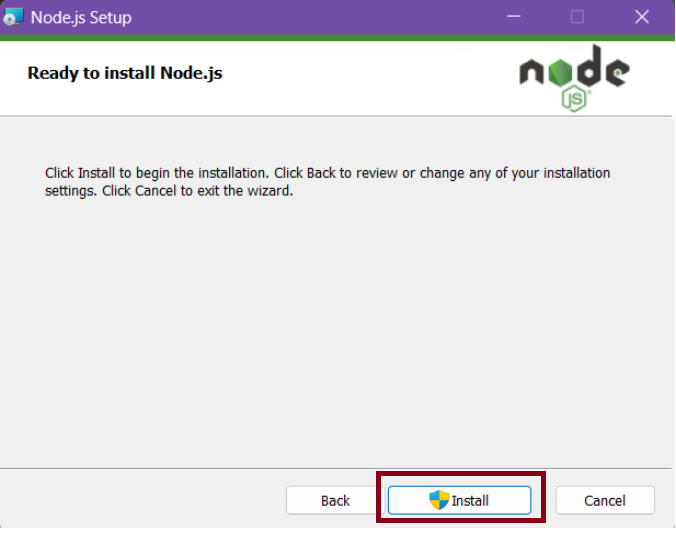
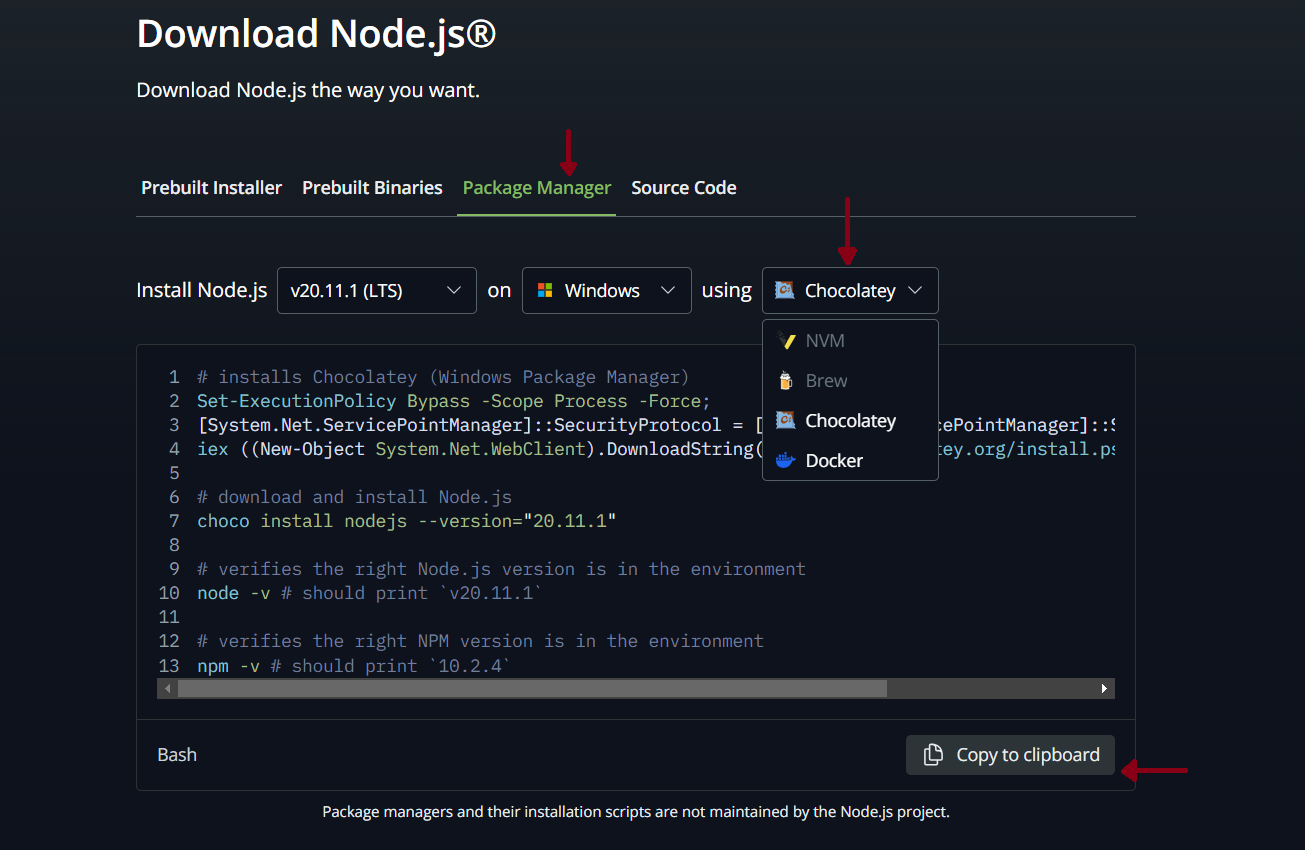
Step 1: Downloading the installer
Step 2: Install Node.js and NPM
Step 3: Verify the installation
Step 1: Installation using the package manager
Step 2: Verify the installation
Regular updates are one of the key aspects. Stay tuned for Node updates.js and NPM to take advantage of new features and improvements.
Use NPM (Node Version Manager). For efficient Node versioning.js on Linux, it is recommended to use NVM.
Check the dependencies. Regularly update and check dependencies in your projects using NPM.
Node.js has a number of advantages:
We specialize in the development, implementation, and support of modern software solutions, opening the way for enterprises to dynamic and flexible digital innovations.
Our outstanding specialists create highly effective solutions based on JavaScript frameworks. When choosing JavaScript, we focus on efficient application maintenance, fast market release and better scalability. Our development team is capable of creating complex enterprise software products, including CMS, CRM, ERP, e-commerce platforms, web portals and social networks.
We not only develop, but also cooperate with various business sectors — from entertainment and e-commerce to the financial and banking sectors. Node.js, one of the leading server environments, is our tool of choice for building scalable networks, mobile, and web applications. This tool provides server-side JavaScript code execution, ensuring reliable scaling of servers to handle multiple requests.
Our long-term experience speaks about the stability and effectiveness of our solutions. Become a part of success with PNN Soft — we are ready to turn your ideas into reality by providing outstanding services in software development based on Node.js.
Installing Node.js and NPM on Windows, macOS, and Linux is a simple process that can be performed even by a novice developer. Take advantage of this powerful platform to create modern web applications.
PNN Soft is a reliable developer who will help you implement your ideas using modern solutions. In our practice, we use JavaScript features. You can find out more about this in “Technologies”.