Next.js vs React: when and how to use in 2024


The Java programming language has been evolving dynamically, and so does the Java ecosystem itself. React has become one of the most utilised frameworks within the JavaScript ecosystem; however, Next.js is gaining increased attention from users day by day. It simplifies the development process and can be quickly learned, even by those who do not have previous experience in front-end programming. Thus, the question arises of the difference between React and Next.js, and the efficient usage of each of them in line with your project’s objective.
This post will consider features of both frameworks, their strengths and weaknesses to help you come up with the most suitable option for your JavaScript project. Without further ado, let’s first clarify the definitions of both frameworks.
Next.js is an open-source and lightweight framework for the development of responsive web applications and static websites. The framework is based on Node.js and Babel. It is especially convenient for server-side rendering, as Next.js can be seamlessly integrated with React for creating single-page applications. Alongside that, Next.js possesses various features, some of which are unavailable for React users: preview mode, static export, faster compilation, building size optimisation, pre-rendering, etc. Why use Next.js? Another reason for that is the excellent documentation: developers find it comprehensive and easy to learn.

Most common use cases
React is known for its flexibility, as the framework enables software engineers to create scalable and large web apps. However, the framework is also helpful for simple interfaces within single-page applications. One of the benefits of React is (re)using UI elements provided by Facebook. This framework will also fit your needs if the goal is to enclose state management patterns and routing. For enterprise-oriented React solutions, Redux is efficiently utilised. Yet another point for consideration is that the library may decrease the productivity of your app: modifying features of your current solutions and functionality changes will require another framework.
If you opt for Next.js, you receive code-splitting instruments and automatic server rendering. The framework collects information and renders each request each time when a different view needs to be delivered for new users. Meanwhile, React provides functionality only for client-side rendering. Server-side rendering can be implemented additionally with your preferred setup and server.
Both frameworks possess comprehensive documentation and tutorials. One of the most commonly utilised approaches for acquiring knowledge about Next.js is the utilization of “learn-by-doing” tutorials that focus on the creation of Next.js components, development features, and integration process. React offers similar resources to clarify fundamentals through introductory activities.
Within React, developers need to make segments and put them to the router to design pages. For Single Page applications, the Create React App will be handy. It also gets you covered with the front end by enabling you to use it within various servers, including Node. If your team prioritises prompt app development, the Create React App will be optimal for modernising your solution. When users need to create pages for Next.js project, they place them in the folder. Then, users link files to the needed header element.
React can boast the support of a remarkable community of developers. The primary resources for learning from other professionals are videos, tutorials, blogs, and so on. On Stack overflow, you may access React docs. Next.js is characterised by less number of practical materials, but the community of developers is also quite broad, so finding assistance and support on the web should not be challenging.
React lacks support for configuration, as users cannot modify the setup within the Create React App. In this case, software engineers utilise files which are pre-installed/configured in the solution. By contrast, Next.js provides diverse configuration options. The ready-made templates allow for configuring jest.config, ESLint, .babelrc.
As for Next.js vs React in maintenance, both frameworks are well-maintained. Both of them benefit from frequent updates, so you only need to keep up with enhancements.
Both frameworks are open source, so designing the app within Next.js or React is affordable. Summarising all the features that we mentioned previously, let us proceed to the overview of the perks and drawbacks of Next.js and React.
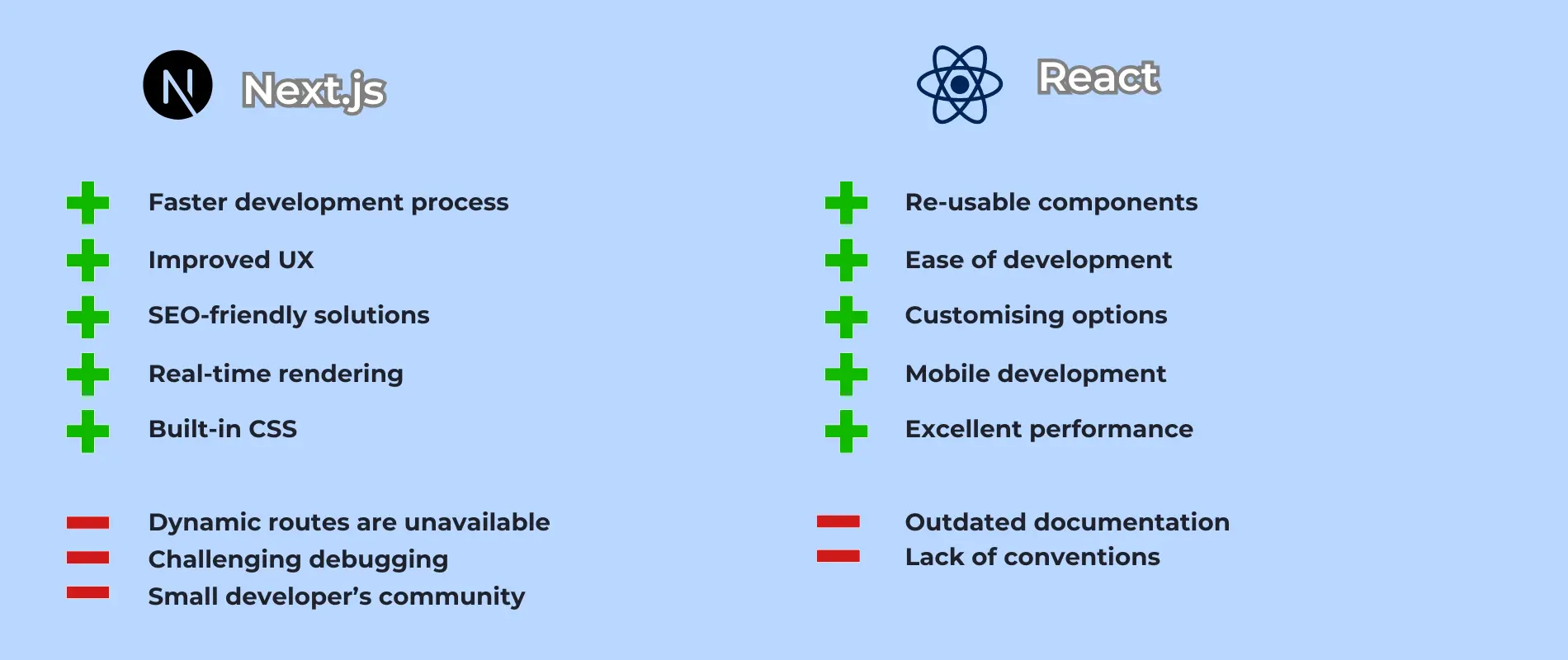
Next.js: advantages overview
Faster development process. Within the framework, you can create MVP promptly by taking advantage of built-in libraries and components.
Improved User Experience. Software engineers can design a front-end that aligns with business goals perfectly.
SEO-friendly solutions. Lightweight static websites are more SEO-friendly; thus. They rank higher and can be displayed in the first pages of the search engine.
Real-time rendering. By reloading your website, you can trace each modification of the system in real-time.
Built-in CSS. Users can integrate CSS styles from JavaScript files to Next.js, which contributes to the rendering speed optimisation. Next.js converts images to Webp and adapts pictures to fit into the smallest viewports.
Next.js: disadvantages overview
Dynamic routes are unavailable. For projects that require dynamic routes, you will need Node.js instruments.
Challenging debugging. The stack of Next.js varies from other React applications, so you might need additional time for learning about debugging tools.
Smaller community of developers compared to React. However, you can still get consultations from some experienced software engineers.
React: advantages overview
Re-usable components. Users can load pages recurrently when needed, and their characteristics are preserved. After changing the component code, the modifications are visible across all pages.
Ease of development. Since React software engineers are usually familiar with JavaScript, they may utilise less codebase along the way.
Customising options. Several tools for customisation are accessible within React; however, you may also adopt other instruments (for example, Redux).
Instruments for mobile development. Facebook provided the framework with instruments for creating iOS and Android applications.
Excellent performance. The cornerstone technology of the framework is known for server-side rendering capacity and a virtual DOM program, which ensures flawless performance.
React: disadvantages overview
Outdated documentation. As the framework possesses a relatively short development lifecycle, documents quickly become outdated, so re-learning matters.
Lack of conventions. The flexibility of React is two sides of the same coin. Alongside benefits, it brings challenges to developers since it is sometimes difficult to anticipate the standards of work or styles to follow.
As per usual, the ultimate choice depends on the specifics of your project. If you want to come up with a complex web application, React is a better option. Next.js is exceptionally beneficial for a static website. The latter framework requires less code, while React demands a long line of coding. We hope this post has answered the “What is Next.js or React” questions and provided you with more insights into the topic.
Either way, if you are searching for reliable vendors to develop a solution based on React or Next.js , we will gladly help you turn the idea of an app into reality. PNN Soft has over 20 years of experience in creating both static and dynamic solutions, and we apply the most efficient technologies to elevate your business operations.