What characteristics should BI software have?


Now big companies are knee-deep in data overload, and data keeps coming from everything. That’s why business intelligence software tools are all the rage. First off, the Internet of things has connected everything, starting from appliances and vehicles to cities and economies. Artificial intelligence also takes advantage of data to automate processes that we still associate with human interaction, namely business decision-making and language translation.
Notably, there is another side to the story – data for data’s sake only is futile. Simply put, the information is useful when you can draw meaningful conclusions from it.
However, the major challenge lies in collecting and crunching data to get business insights. While market leaders have all the resources to collect, analyse and report back on disparate data, mid-sized companies tend to face difficulties in information processing. And that is what BI does: deriving intelligence from raw data to help you respond to changing market conditions.

BI is an umbrella term that describes software apps aimed at analysing raw data. In 1958, Hans Peter Luhn, a researcher at IBM, coined this term after exploring the connection between making decisions and reaching strategic goals. That was – and remains – the BI’s primary goal. Here’s a short list of business intelligence benefits:
But please remember, BI systems tend to be vulnerable to data leaks. Simple advice: ask developers which safety measures they provide and what security tools they prefer. Robust security instruments are the framework for dealing with this BI Software disadvantage. Customers, for their part, should diligently monitor what kinds of data they allow the system to access.
How to not get puzzled among a diversity of BI tools? What are the core BI features you should look out for to achieve advanced functionality? Let’s take a deep dive to find some clues.
Regardless of your business specifics, these features will set you ahead of the pack and optimize tool-building.
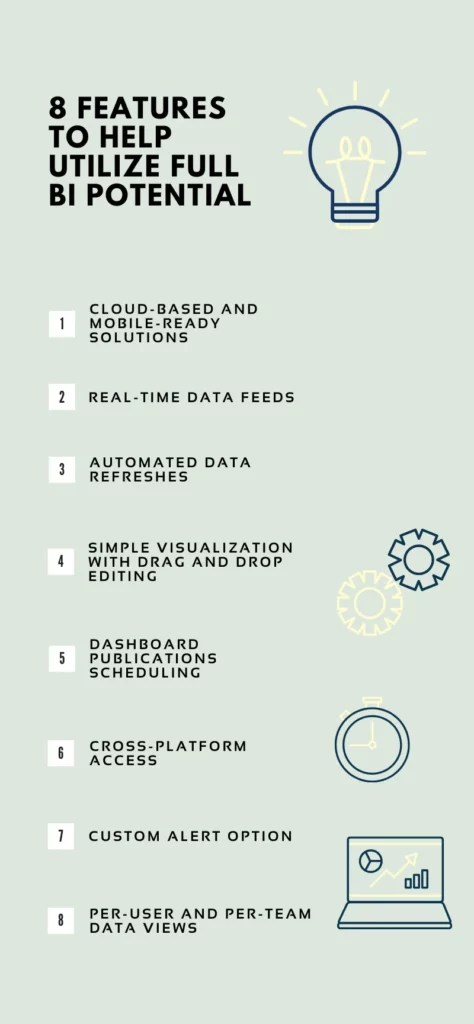
1. Cloud-based and mobile-ready solutions
If each dashboard is compatible with any size screen, and you can always reach it via public Wi-Fi or 4G/LTE network, you are ready to work effectively. Uninterrupted access from anywhere is key to responding promptly to emerging needs – cloud-based BI software with a mobile version will get you covered.
2. Real-time data feeds
Nowadays, data gets older in a few hours or (with some luck) days. That’s why it’s better to use tools that connect your data and feed it into your reporting system in real-time. And if current tools are ‘batch’ processing information, it’s the right time to break the pattern.
3. Automated data refreshes
An easy connection to plenty of databases and systems, such as Facebook, Google Analytics, Oracle, Salesforce, MySQL, is a must. Work with files on Google Drive and Dropbox and schedule refresh dates by yourself. There’s no need to pay expensive consultants.
4. Simple visualization with drag-and-drop editing
We can’t emphasize this enough: business intelligence software applications should have handy drag-and-drop tools and indicators. These features allow companies to create visualized reports, catchy presentations, and dashboards in a couple of clicks. It’s all about the power of advanced yet easy-to-use visual instruments.
5. Dashboard publications scheduling
Two things are significant here – creating schedules of numerous dashboards and publishing them automatically. Opt for getting several settings to share content with particular workers or groups of users.
6. Cross-platform access
Most enterprises have a blend of systems, legacy, and a comprehensive rollout of tools. Thus, cross-platform compatibility is another highlight to mention. You don’t have to worry about unpleasant surprises with access if employees can reach the platform using Windows, Mac, or Linux.
7. Custom alert option
If you are planning business intelligence software development, include custom alert tools for various user types in your wishlist. Each enterprise needs to track its KPI and provide specific team members with reports on demand. Notifying your employees about the issues they need to handle is a quantum leap in optimizing the workflow.
8. Per-user and per-team data views
Last but not least comes drill-down interactions that enable users to dig into a multitude of content, from tables and charts to dashboards and websites. For companies, it’s critical to display data per user, per team of users on any dashboard. Go for more and strive to control all necessary information at the macro and micro levels.
We also suggest selecting a platform that offers a free trial. That’s the best way to realize whether it can fit your needs.

PNN Soft has been delivering programming products for 20 years, and we hone our skills to put our ideas into reliable services. We created a wide variety of complex software for businesses using robust safety protocols. PNN Soft worked with numerous industries, so now we know which kind of platform will address your company’s challenges in the most convenient way.
We are focused on achieving an in-depth understanding of individual companies’ goals and expectations. That is why our partners prefer long-term cooperation.
PNN Soft gives priority to Agile, Scrum, and RAD methodologies to communicate with clients effectively, meet customers’ needs and obtain more flexibility. Our Agile teams of experts include software developers, GUI designers, testers, technical writers, and managers.
Contact us by filling in the form below if you are thinking about business intelligence software development.