Understanding the importance of configuring a Dynamics CRM system


In modern conditions of fierce competition in the market, companies strive to maintain a competitive advantage by optimizing their activities and strengthening customer relationships. Microsoft Dynamics CRM (Customer Relationship Management) stands out as a reliable platform designed to manage customer interaction, optimize processes and increase profitability. However, to fully exploit its potential, enterprises must customize and adapt Dynamics CRM to meet their unique needs and industry requirements.
Configuring Dynamics CRM is not just a technical task. This is, firstly, a strategic step aimed at ensuring that the system meets the goals of the organization, increases productivity and provides valuable information. Secondly, the standard features of Microsoft Dynamics implementation are extensive, but they may not meet all the requirements of each business. Thus, understanding and implementing the right settings can turn a conventional CRM solution into a powerful tool that meets the needs of your business.
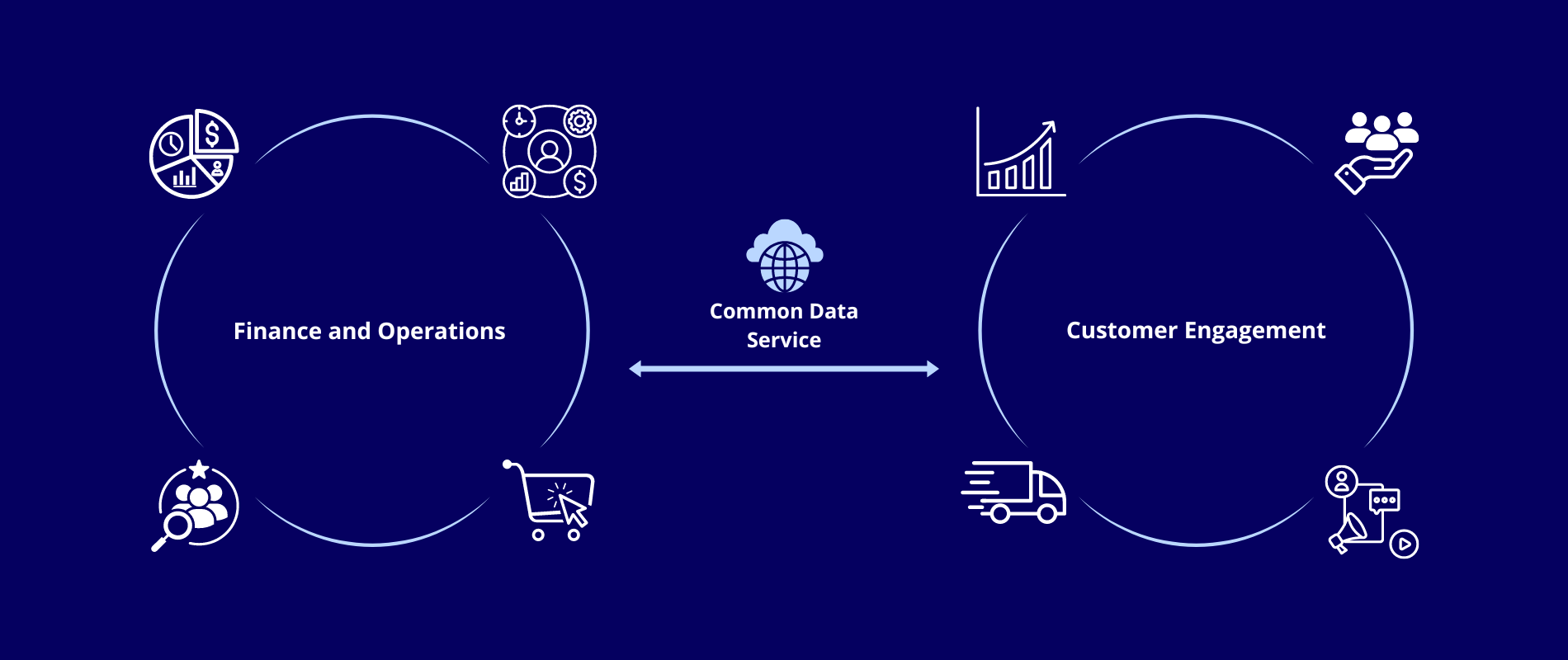
The first step in Microsoft CRM implementation is to carefully assess the needs of your business. This includes a detailed analysis of your business processes, technology chain, and customer interactions. Here are some important questions that will help you with this assessment:
The answers to these questions will help identify gaps in the current CRM setup and determine the necessary settings. This stage is crucial because it lays the foundation for a CRM solution that not only meets business expectations, but also exceeds them.
As soon as the business needs are identified, you can begin the configuration process. Here is a guide to effectively configuring Dynamics CRM:
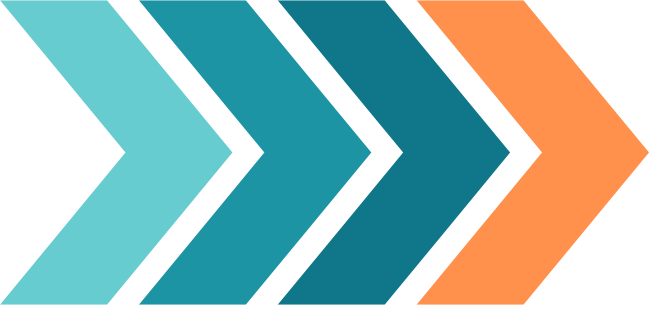
Define custom objects and fields. Customizable objects and fields allow you to track specific data points related to your business. For example, a healthcare provider may need custom objects to manage patient records, while a retail business may track inventory and sales data.
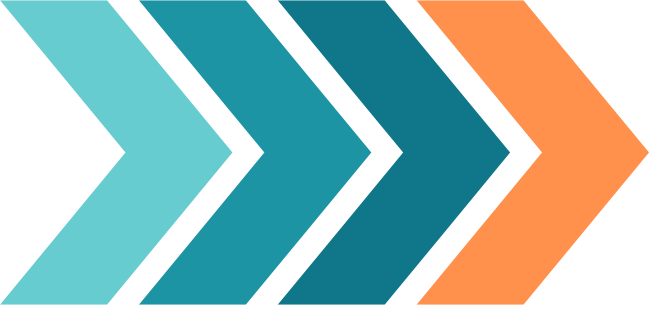
Set up workflows and business rules. Workflows automate repetitive tasks and ensure consistency of business processes. Business rules, on the other hand, ensure data integrity and help users enter data, ensuring compliance with the organization’s standards.
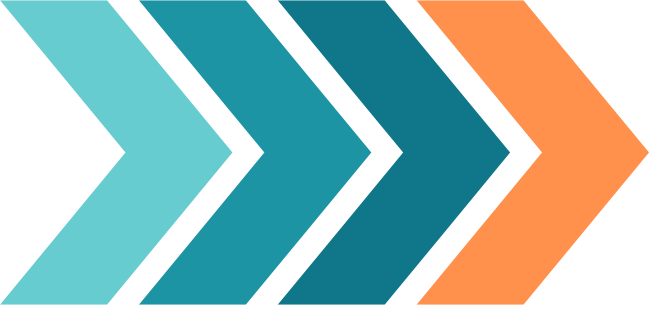
Develop custom dashboards and reports. Dashboards provide a visual representation of key indicators. Custom reports allow for in-depth data analysis, helping companies make informed decisions. Adapt these tools to highlight the most important information for your business.
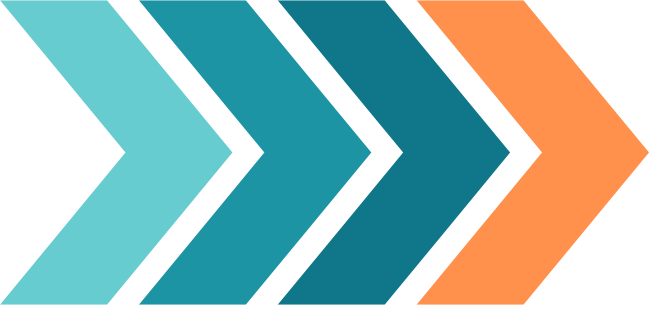
Integrate with other systems. Dynamics CRM customization often needs to interact with other systems such as ERP, marketing automation tools, or third-party applications. Use APIs and connectors to ensure smooth data exchange between platforms.
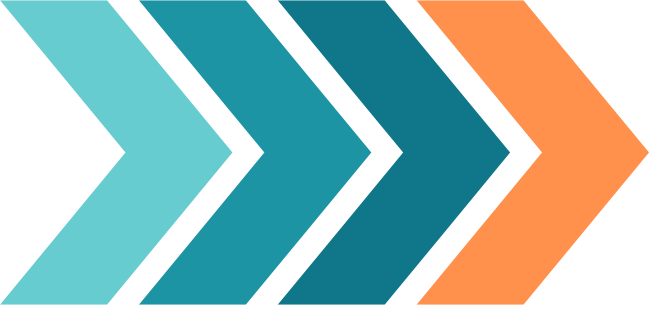
Implement security roles and permissions. Define security roles to control access to CRM data and functionality. This is influential to protect confidential information and ensure proper user access according to their roles.
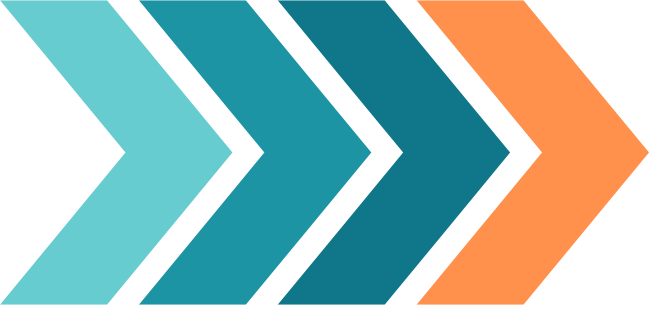
User training and support. Settings can only be effective if users know how to use them. Provide comprehensive training and ongoing support to help users adapt to the new system.
Choose a tool for managing the software development lifecycle. It is significant to decide where all the work related to the project will be managed, from code repositories to task tracking. You might use Azure DevOps. Once you have selected your tool, identify and secure the necessary licences for the project.
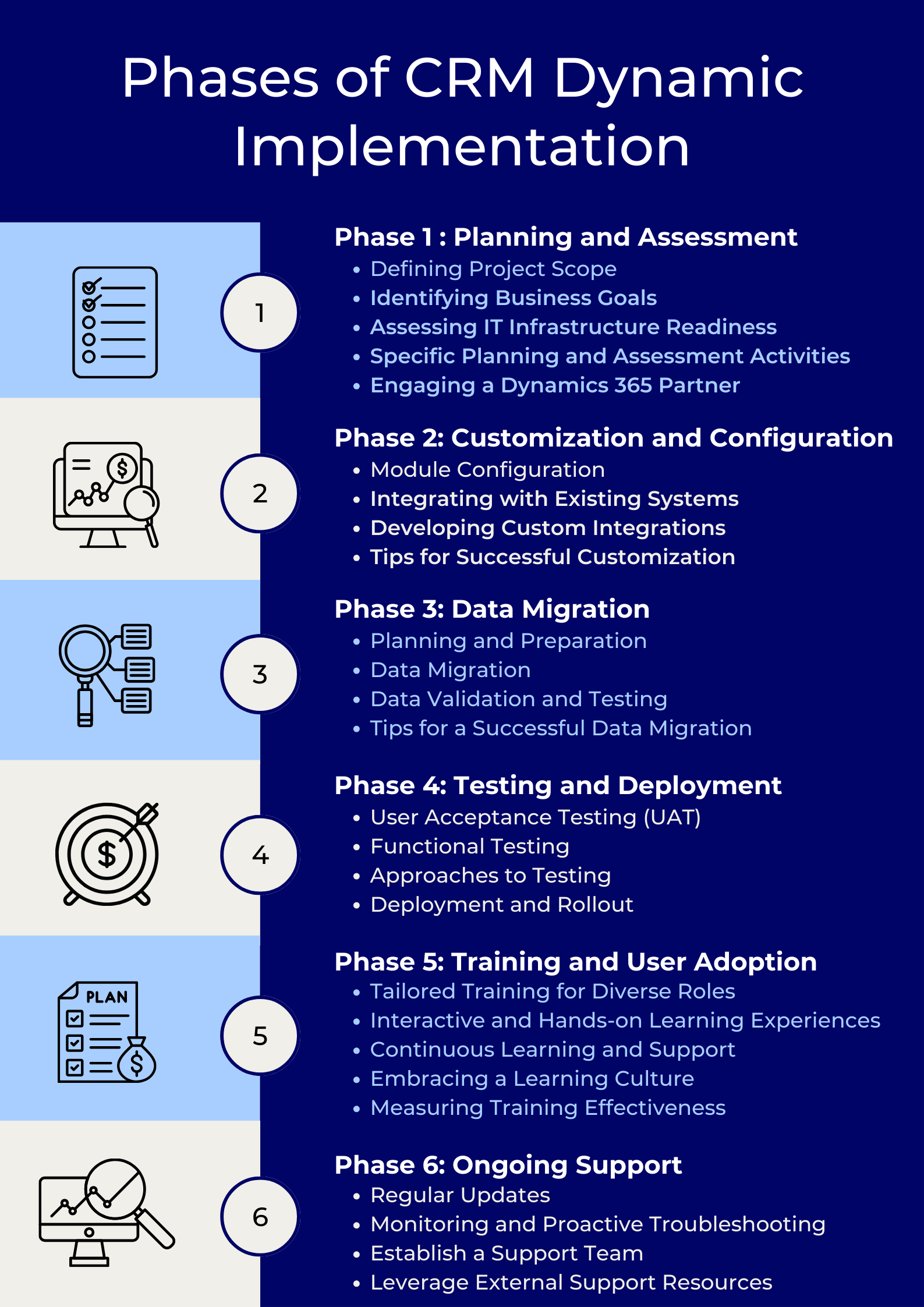
Set the implementation performance indicators. Determine how you will evaluate the success of your implementation. Track key metrics such as budget compliance, team engagement, and project deadlines to assess progress and solve problems promptly.
Highlight the dedicated team members. Make sure that your implementation team is fully involved in the project. This commitment must be supported by your leadership team to ensure the proper allocation of resources and attention.
Understanding your end-to-end business processes will help you understand the processes of each business line. This knowledge of customizing dynamics 365 guarantees an effective transition to a new platform at all stages of work, ensuring the smooth operation of business functions.
There are unique requirements in different industries that conventional CRM may not fully meet. Here’s how Dynamics CRM can be adapted to meet the needs of a specific industry:
Healthcare. Configure patient management modules, integrate with electronic medical records, and comply with the requirements of health regulations.
Financial services. Development of custom objects for portfolio management, automation of compliance reporting and integration with financial analysis tools.
Production. Track production processes, manage supply chain logistics, and integrate with inventory management systems.
Retail trade. Implement features for customer loyalty programs, track sales data in real time and integrate with point of sale systems.
Each industry requires an individual approach to setting up CRM, ensuring that the system supports certain processes and regulatory requirements.
After conducting a thorough need’s assessment, you may find that your organization lacks the necessary skills and expertise to effectively configure Dynamics 365. In such cases, the involvement of an experienced external partner becomes necessary. You require a partner with proven experience. Hire PNN Soft partners who will help you plan and prioritize, as well as offer recommendations and implement industry best practices.
Working with a partner to set up Dynamics 365 provides numerous advantages, such as:
To maximize the benefits of custom Dynamics CRM settings, we follow some issues and tips:
Our experts avoid overcomplicating CRM with unnecessary settings. We focus on features that provide obvious value and improve user experience.
Business needs are changing, and your CRM needs to evolve with them. Review the settings regularly to make sure they meet your goals, and make updates if necessary.
Before developing customized solutions, explore the existing capabilities of Dynamics CRM. Often, standard functionality can meet your needs with minor changes.
We develop customized settings with scalability in mind. As your business grows, your CRM system should be able to handle increasing amounts of data and more complex processes. Our experts are always ready to help.
As technology develops, the capabilities of MS Dynamics implementation are also expanding. Future advances are likely to include more robust AI-based analytics, enhanced integration capabilities, and even more customization options. Companies that constantly adapt and customize their CRM systems will be in a better position to respond to market changes, improve operational efficiency and provide excellent customer service.
At PNN Soft, we specialize in developing Dynamics CRM solutions to meet the unique needs of your business. Our team of experts will help you evaluate your requirements, implement settings and provide ongoing support so that your CRM system develops along with your business. Contact us today to learn more about how we can help you make full use of the potential of Dynamics CRM.